Edit Query Properties
When your MAPS administrator sets up a data connection in MAPS, they can change various settings that determine how Argos (or any other MAPS application) communicates with the database. Typically, these settings can be left at their default values. However, you can choose to customize them if needed in order to communicate properly with your database. You should consult with your MAPS administrator or DBA for questions on how to connect to a specific database.
The Edit Query Properties dialog in Argos allows you to override the settings configured in MAPS so that you can use different values for a specific query. Changes made here will not affect any other queries or users of this data connection.
Some query properties pertain to all database types:
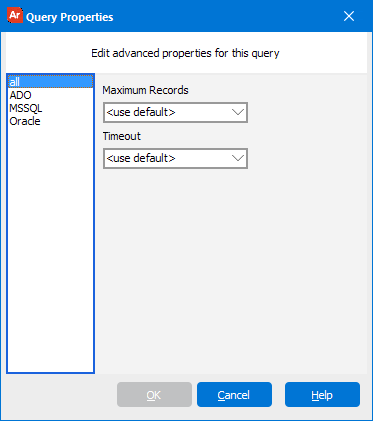
- Maximum Records - This setting is not part of the data connection settings in MAPS, however Argos includes it to provide you with a way to limit the number of records returned by the query. It is similar to the record limit you can specify when testing your query in Argos. It is intended to provide you with a way to limit the amount of time the query takes to run in cases where there may be a significant number of records returned. When set to its default value, there is no limit imposed.
- Timeout - The number of seconds Argos will wait for the query to return its first result. The default is 30 seconds.
ADO connections have some additional options:
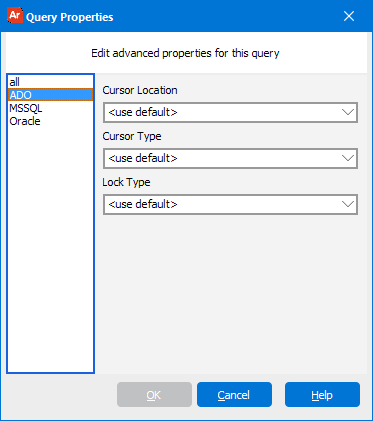
- Cursor Location - Determines where to store the data while the database cursor is open for a query. The default is Use Server.
- Cursor Type - Specifies how you move through the data and whether changes made to the database are visible in the recordset after you retrieve it. The default is Open Forward Only.
- Lock Type - Tells the provider what type of locks should be placed on records during editing. Locking can prevent one user from reading data that is being changed by another user, and it can prevent a user from changing data that is about to be changed by another user. The default is Lock Read Only.
There are currently no configurable options that are specific to the MSSQL or Oracle database drivers.
A connection to a SQL Server or Oracle database may use either an ADO connection or the native MSSQL/Oracle drivers to connect to the database. If you are not sure which driver your connection is using, speak to your MAPS administrator.
It is important to note that your MAPS administrator may have changed the default values when creating the data connection in MAPS. This screen does not show the values specified by the MAPS administrator, if they are something other than their default.